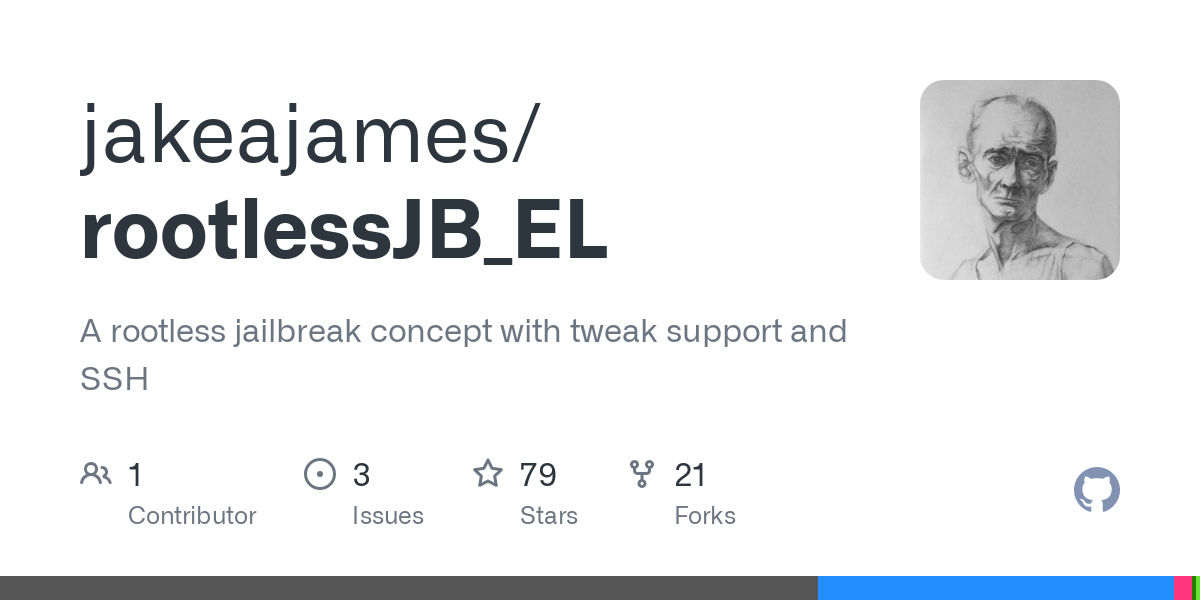Jailbreaking has long been a popular practice among iPhone users who desire greater control and customization over their devices. RootlessJB4 is one such tool that enables users to jailbreak their iPhones, granting them access to a world of possibilities beyond the limitations of the stock iOS. In this guide, we will walk you through the process of using RootlessJB4, exploring its features, benefits, and providing essential tips for a successful and rewarding experience. So, get ready to unlock the true potential of your iPhone!
- Understanding RootlessJB4:
RootlessJB4 is a jailbreaking tool designed for iPhones running iOS 12 to iOS 14. It allows users to gain root access, enabling the installation of third-party applications, tweaks, and modifications that are not available through the official Apple App Store. Unlike traditional jailbreaks, RootlessJB4 employs a “rootless” approach, meaning it does not modify the system files directly, making it a safer and more reversible option.
- Preparations and Requirements:
Before diving into the jailbreaking process, it is crucial to perform some necessary steps and meet the requirements:
a. Back up your iPhone: Jailbreaking can occasionally cause data loss or instability. Creating a backup ensures that you can restore your device to its previous state if needed.
b. Compatibility: Ensure that your iPhone model and iOS version are supported by RootlessJB4. Check the developer’s website or online forums for the latest compatibility information.
c. Disable automatic updates: Preventing your iPhone from automatically updating its software will preserve your jailbreak. Go to Settings > General > Software Update and disable automatic updates.
- Installing RootlessJB4:
a. Download the RootlessJB4 IPA: Visit the official website or a trusted repository to download the RootlessJB4 IPA file.
b. Install using a signing service: Use a trusted signing service like AltStore or Cydia Impactor to sideload the RootlessJB4 IPA onto your iPhone. Follow the instructions provided by the signing service to complete the installation.
c. Trust the app: After installation, navigate to Settings > General > Device Management, find the RootlessJB4 app profile, and trust it to enable its execution.
- Jailbreaking Your iPhone:
a. Prepare your iPhone: Close all running apps and disable any passcodes, Touch ID, or Face ID settings.
b. Launch RootlessJB4: Open the RootlessJB4 app on your iPhone.
c. Tap the Jailbreak button: In the RootlessJB4 app, tap the Jailbreak button to initiate the jailbreaking process.
d. Wait patiently: The jailbreaking process may take a few minutes. During this time, your iPhone may restart multiple times. Do not interfere with the device or close the app.
e. Successful jailbreak: Once the process is complete, you will receive a notification or see a message confirming a successful jailbreak. Your iPhone is now jailbroken!
- Exploring the Possibilities:
With RootlessJB4, you can now delve into the exciting world of customization, tweaks, and additional functionality. Here are a few things you can explore:
a. Install tweaks: Use package managers like Zebra or Sileo to discover and install tweaks and modifications to enhance the look and functionality of your iPhone.
b. Customize the user interface: Change themes, icons, fonts, and animations using various customization tools available through the jailbreak community.
c. Expand app capabilities: Install tweaks that offer additional features and options for your favorite apps, such as improved privacy controls, enhanced multitasking, or new gestures.
d. Use system-level modifications: Customize system-level behaviors, such as lock screen
tweaks, advanced file managers, or system-wide dark mode.
- Maintaining and Updating Your Jailbroken iPhone:
a. Stay informed: Keep an eye on jailbreak community forums, websites, and social media channels for updates, news, and compatibility information regarding tweaks and iOS versions.
b. Be cautious with updates: Exercise caution when updating your jailbroken iPhone. New iOS updates may break the jailbreak or render certain tweaks incompatible.
c. Utilize backup tools: Utilize backup tools such as Batchomatic or Flame to create backups of your tweaks and preferences, making it easier to restore your setup after a clean restore or update.
Conclusion:
RootlessJB4 provides iPhone users with a gateway to a world of customization and enhanced functionality. By following the steps outlined in this guide, you can safely jailbreak your device and unlock the true potential of your iPhone. Remember to explore the jailbreak community, experiment with different tweaks, and make the most out of your newfound freedom. Happy jailbreaking!